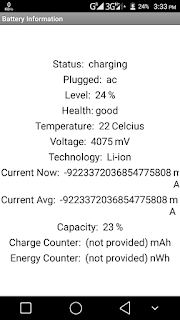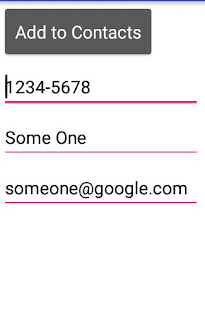Blocks:
Project Detail:
FileName
|
Events AiA File for MIT App Inventor |
|---|---|
Platform
|
Android, MIT App Inventor |
Type
|
AIA File, |
Category
|
Apps, Tools |
Size
|
18 KB (AIA File) |
How can you use it?
Step 1: Go to http://ai2.appinventor.mit.edu/ and sign in to your account.Step 2: Click on the “My Project” tab on the top left of your screen.
Step 3: Click “Import project (.aia) from my computer.